Understanding NBN peak hours can help you avoid slow internet during busy times. Here’s a quick rundown:
- Peak Hours: Evening (7 PM – 11 PM) and late afternoon see the heaviest usage due to streaming, gaming, and video calls.
- Impact: Slower download/upload speeds, buffering during streaming, and higher latency for gaming.
- Connection Types:
- FTTP: Most reliable during peak times.
- HFC & FTTN: Moderate slowdowns.
- Fixed Wireless: Significant slowdowns in high-traffic areas.
- How to Improve Speeds:
- Schedule heavy tasks (e.g., downloads, updates) during off-peak hours (11 PM – 7 AM).
- Use a wired Ethernet connection for better reliability.
- Upgrade your NBN plan if needed – higher tiers handle congestion better.
Quick Comparison of NBN Plans
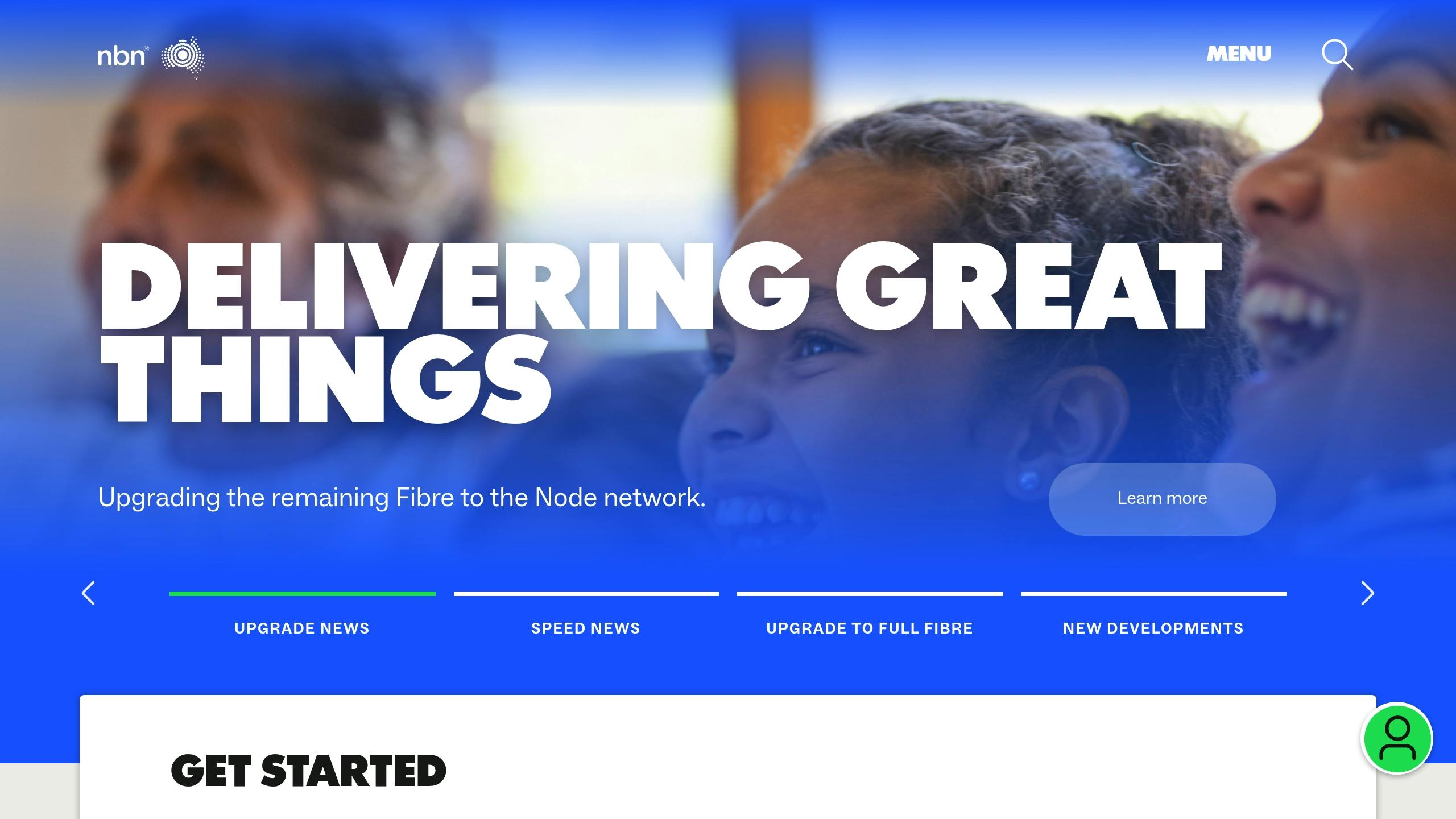
| Plan Tier | Monthly Cost | Best For |
|---|---|---|
| 50 Mbps Basic | $60.99–$67.00 | Basic streaming, browsing |
| 50 Mbps Plus | $82.90–$92.00 | HD streaming, gaming |
| Premium 100 | $99.00 | 4K streaming, multiple users |
How to Fix Slow NBN Speeds During Peak Hours in Australia …
NBN Peak Hours Basics
Let’s dive deeper into why internet slowdowns happen during specific times. NBN peak hours refer to periods when internet traffic is at its highest, typically due to many households using data-heavy applications at the same time. Understanding these patterns helps explain the timing and technical reasons behind these slowdowns.
Common Peak Time Windows
Network congestion usually spikes in the evening, as people stream videos, play online games, or browse heavily. Another, smaller peak often occurs in the late afternoon when people return home from work or school.
These slowdowns are caused by multiple households engaging in high-demand activities simultaneously.
Causes of Peak Time Slowdowns
The primary reason for reduced performance during peak hours is the strain placed on the shared network. Activities like streaming, gaming, and video conferencing happening at the same time can overwhelm the system, leading to slower speeds.
Impact on Internet Speed
Peak hours can have a noticeable effect on your internet speed. As demand increases and connection types come into play, you might experience slower performance during these times. This can disrupt everything from downloads to real-time applications like video calls or gaming.
Download and Upload Speed Changes
Expect slower download and upload speeds during peak hours. This can lead to delayed page loading, longer download times, and slower file-sharing processes – making even simple tasks feel frustrating.
Gaming and Streaming Problems
Streaming, online gaming, and video calls can take a hit during busy periods. You might notice buffering, higher latency, or even interruptions. Many streaming platforms try to adjust by lowering video quality to keep playback smoother, but the experience can still feel less than ideal.
Comparing NBN Connection Types
- FTTP (Fiber to the Premises): Delivers steady performance, even during peak times.
- Fixed Wireless: Sharing infrastructure often leads to significant slowdowns when usage spikes.
- HFC (Hybrid Fiber-Coaxial) and FTTN (Fiber to the Node): Experience moderate speed drops, depending on local conditions and the number of users nearby.
Knowing how peak usage impacts your connection can help you schedule online activities during quieter times, ensuring a smoother experience.
sbb-itb-bbcf2c3
Main Causes of Network Congestion
Network congestion during busy times is often caused by the number of users in a specific area. Places like apartment complexes, residential neighborhoods, business districts, or areas near schools tend to experience this issue more. When many households share the same network infrastructure, the available bandwidth gets overwhelmed, causing noticeable drops in performance. Recognizing this local factor is key to understanding broader congestion problems and identifying ways to improve speeds.
Local User Density
The number of users in a given area has a direct impact on network performance. Congestion tends to be worse in densely populated regions, making it a major factor in overall network challenges and potential solutions.
Speed Improvement Methods
Maintaining consistent internet speeds during busy hours requires some planning and fine-tuning. Here are practical ways to get the most out of your NBN connection when the network is crowded.
Off-Peak Usage Planning
To boost performance, schedule heavy data activities during off-peak hours – between 11:00 PM and 7:00 AM – when fewer people are online. This is the ideal time for tasks like:
- Large downloads (e.g., games or software updates)
- Cloud backups
- Operating system updates
- File transfers
- Uploading video renders
By shifting these activities to quieter times, you’ll free up bandwidth for smoother browsing and streaming during peak hours.
NBN Plan Options
Your NBN plan plays a big role in how well your connection handles congestion. Higher-speed tiers are better equipped to maintain performance when the network is busy. Here’s a quick overview of current options, with plans starting at $60.99 per month:
| Plan Tier | Monthly Cost | Best For |
|---|---|---|
| 50 Mbps Basic | $60.99–$67.00 | Basic streaming, browsing |
| 50 Mbps Plus | $82.90–$92.00 | HD streaming, gaming |
| Premium 100 | $99.00 | 4K streaming, multiple users |
Choosing the right plan ensures your connection can handle your household’s needs, even during peak times.
Ethernet vs Wi-Fi
The type of connection you use also affects speed and reliability. Ethernet connections, which use a physical cable, often perform better than Wi-Fi during high-traffic periods. Why? Because Ethernet offers:
- Consistent speeds
- Lower latency (great for gaming)
- Less interference from nearby networks
- Reliable performance during peak hours
- Stable video conferencing
If Ethernet isn’t an option, you can still improve your Wi-Fi performance. Place your router in a central location, away from walls and electronic devices that may interfere. Switching to the 5 GHz band on your router can also reduce interference compared to the more crowded 2.4 GHz band.
Speed Testing Guide
Monitoring your internet speed regularly is essential to track improvements and understand performance changes over time.
Running consistent speed tests helps you identify NBN performance variations. It also confirms the benefits of off-peak usage and customized plans, as discussed earlier.
Speed Test Tools
Here are some reliable tools for checking your NBN speed:
| Tool | Features | Ideal For |
|---|---|---|
| Speedtest by Ookla | Offers multiple test servers and detailed metrics | Assessing overall connection quality |
| Fast.com | Simple design, optimized for Netflix | Measuring streaming performance |
| TestMy.net | Tracks historical data, works on HTML5 | Long-term performance monitoring |
To ensure accurate results when testing:
- Close unnecessary apps running in the background.
- Use a wired Ethernet connection instead of Wi-Fi.
- Test at different times: morning, afternoon, and evening.
- Use multiple devices for testing.
- Run three tests per session to get an average.
These steps help create a more complete picture of your internet performance.
Network Status Reports
Keep track of network conditions using these official resources:
- NBN Network Status page: Provides updates on outages and scheduled maintenance.
- Provider service status dashboards: Shares details about congestion and network health.
- NBN rollout map: Highlights infrastructure upgrades that could impact speeds.
Most providers refresh their status pages every 30 minutes during peak hours, offering near real-time updates. Combining these reports with your speed test results gives a clearer understanding of your connection’s performance.
Peak vs. Off-Peak Speeds
Internet speeds can vary depending on the time of day. Here’s a breakdown of typical speed fluctuations:
| Time Period | Average Speed Range | Common Activities |
|---|---|---|
| Early Morning (2 AM – 7 AM) | 90-100% of plan speed | Downloads, software updates |
| Business Hours (9 AM – 5 PM) | 70-85% of plan speed | Video conferencing, web browsing |
| Evening Peak (7 PM – 11 PM) | 60-75% of plan speed | Streaming, online gaming |
For instance, if you’re on a 100 Mbps plan, you might experience:
- Off-peak speeds: Around 90-100 Mbps
- Business hours speeds: Between 70-85 Mbps
- Evening peak speeds: Roughly 60-75 Mbps
Summary
Understanding NBN peak times can help you get the most out of your internet connection.
Different connection types perform differently during busy periods: FTTP offers consistent speeds, while HFC and FTTC may experience moderate slowdowns. FTTN, however, is more prone to congestion-related drops.
Here are some tips to improve your experience:
- Schedule large downloads during off-peak hours.
- Use a wired connection when the network is busy.
- Regularly check your speeds with reliable tools.
- Consider upgrading your plan if your current one doesn’t meet your needs.
Keep in mind that network congestion can vary with the seasons or during major events. Staying informed about your network’s status is key.
For detailed speed test results and the latest updates, check out the Oz Broadband Review Blog. You can also explore their NBN speed monitoring guide for more insights.














